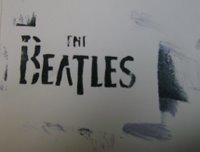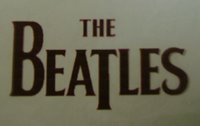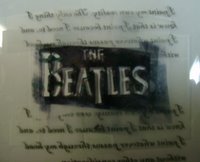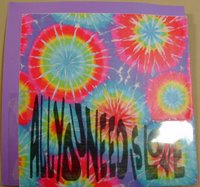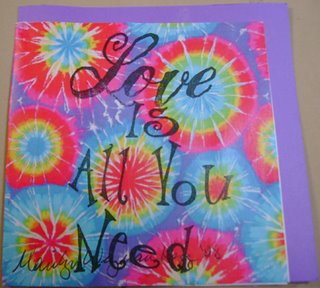As you know, I love participating in Michelle Ward's
Street Team Challenges. This one is a follow-on from a previous challenge I missed, due to being stressed out already.
For my BookArtz Songbook project, I really wanted to use both a stencil and a hand-carved stamp. I made both. In fact, I made three stencils but only used one and didn't use either version of the stamp I carved.
So here's what happened. First, I dug out my carving medium and drew my Beatles logo that was used on Ringo's drum kit freehand on some paper with a fine-tip black Micron pen. I did a pretty good job. Not surprising as I am fairly good at lettering, especially if I can have a second go at it. And drawing from a visual reference makes it so much easier.
I transferred it to the medium by covering it with a really dark black soft pencil, laying it on top and rubbing. That worked well and I started carving with an X-acto knife and a #11 blade. This knife is one of my favorite tools. I like it so much that I have a second one to keep in one of my traveling art kits. And I couldn't find my Speedball carving set, of course.
 In the past, I have always used regular wood-mounted linoleum blocks for printing. They are hard to carve, but well worth the effort. Linoleum produces nice crisp lines and has little grain. Because the surface is painted a different color from the inside, you can easily see if you've strayed from the line or made a tiny overcut. It doesn't wobble when you print with it, doesn't distort with pressure, and it is easy to load with ink.
In the past, I have always used regular wood-mounted linoleum blocks for printing. They are hard to carve, but well worth the effort. Linoleum produces nice crisp lines and has little grain. Because the surface is painted a different color from the inside, you can easily see if you've strayed from the line or made a tiny overcut. It doesn't wobble when you print with it, doesn't distort with pressure, and it is easy to load with ink.
I no longer have the package it came in, but this carving medium is white and about half an inch thick. It wiggles and jiggles and cuts way too readily. In short, I didn't like it while I was carving it. Additionally, I really didn't like printing with it! I think it is MasterCarve.
Rather than wasting more time carving up the rest of what I've got left, I think I'll spend my time trying to figure out what I did with my blank lino blocks!
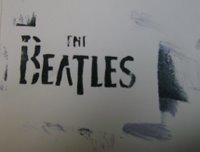
So on to the stencil. I'd had the idea of doing the song title in a stencil. I was discouraged in this by two things. Firstly, when I tried to cut the first stencil, it just had too much area in the letters and not enough in the background to support them. Then I discovered that stencilling on top of the laser printed tie-dye was going to be a problem. I had to make 33 of these and I was tired of problems. So back to the logo. I used the original drawing of the logo to cut a stencil. I wasn't happy with it and determined that part of the problem was that my cutting skills were rusty. Part was that the original was distorted by having been covered with the pencil lead. Hmmm...
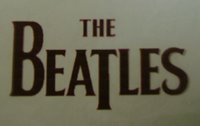
Back to the drawing board. I used my computer and my trusty CorelDraw X3 to simulate the logo, then printed out a few copies of the correct size onto a transparency. That turned out to be just right and I was able to cut a stencil I liked well enough to use on the sun shapes I'd laboriously cut from 90# and 140# CP Water Color paper and painted with yellow acrylics.
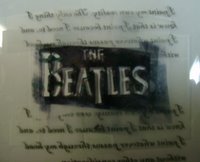


I used a pen to close up the ligatures that held the stencil pieces together and then painted Sunset Gold on the rays of the sun.
Labels: BookArtz, Chunky Books, digital graphics, Hand-carved Stamps, projects, Stencils, The Beatles